We are here again with new mobile tips and tricks for Change Display Mode. Some people love light mode and some love opposite of it dark mode on the phone. If you want to change the display mode on your android phone from Dark To Light or Light To Dark then follow the simple 6 steps which are so easy for everyone to learn.
Easy 6 steps to Change display mode from Dark To Light.
Follow the below steps :
- Go to Settings > Display
- Select Light Mode / Dark Mode (Anyone)
- If You select Dark Mode then two Options are Available.
- Click on Scheduled Dark Mode
- First Options > Sunrise to sunset
- Second Option >Custom (Time duration set whatever want)
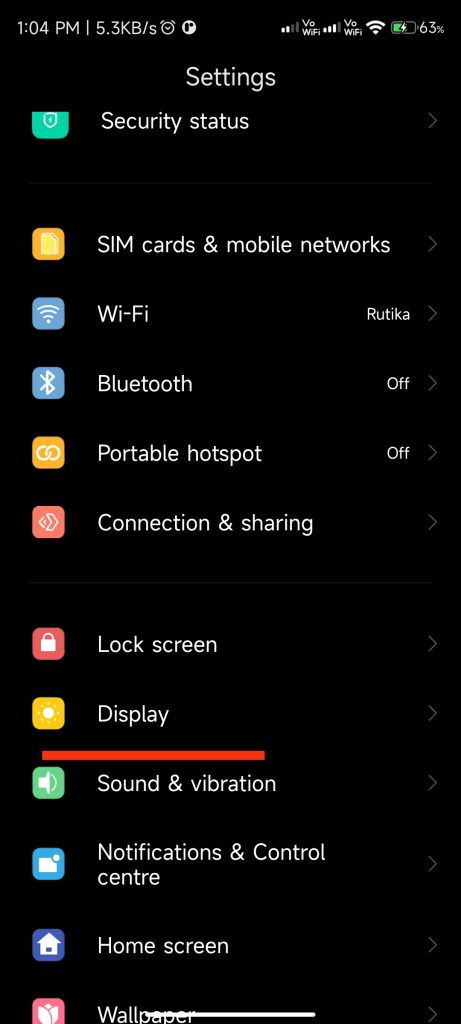
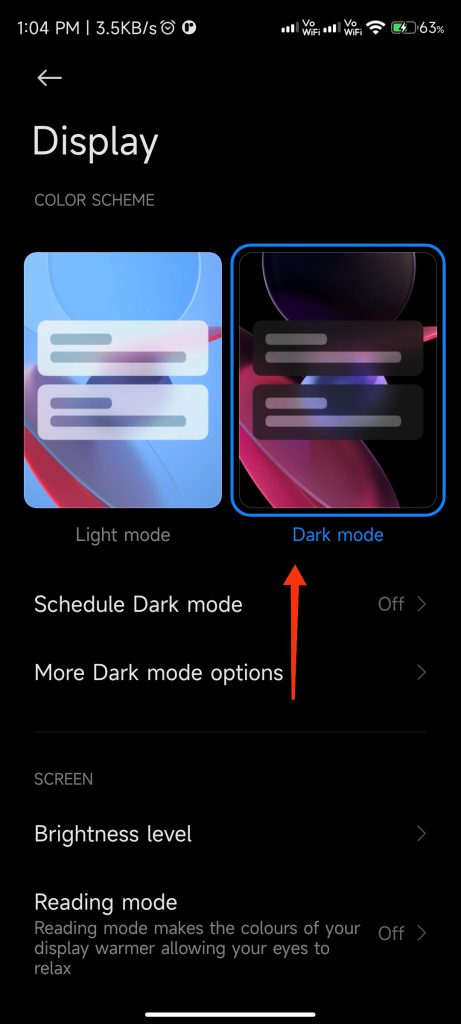
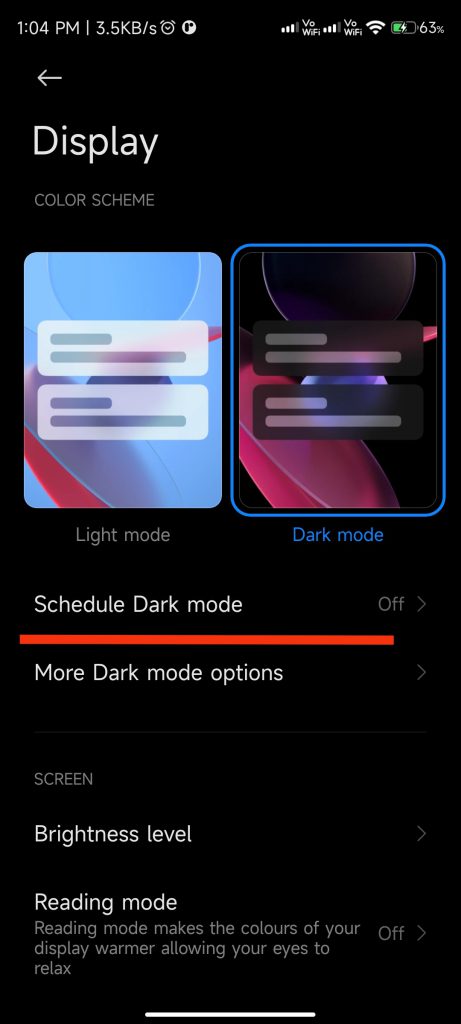
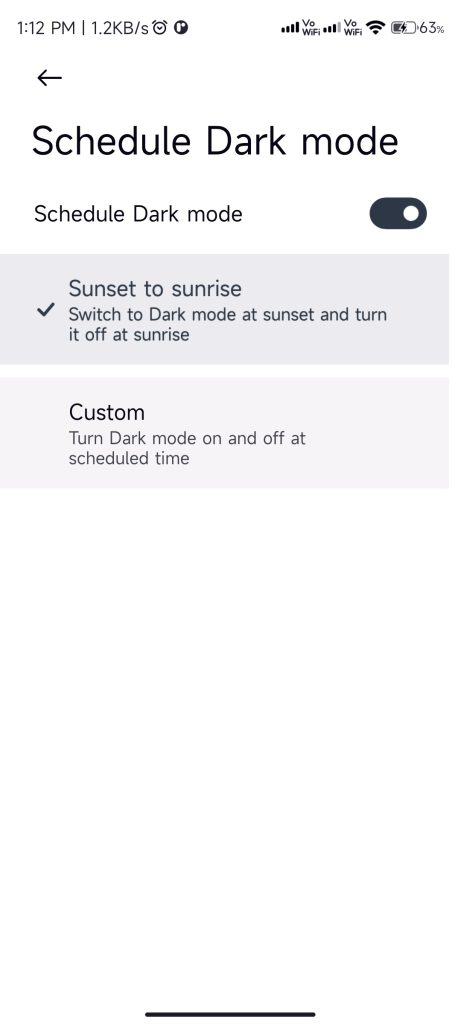
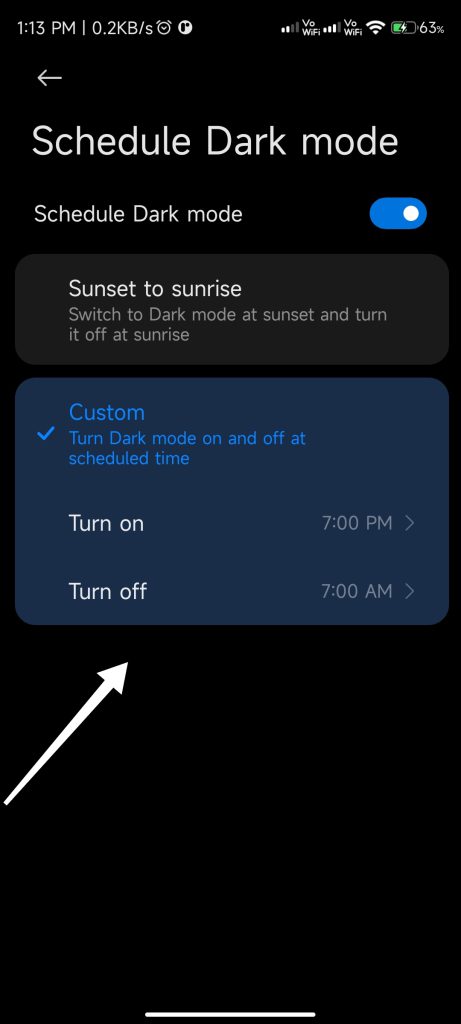
Also helpful for some other tips Like,
