Basic 5 Steps to Save Contact:
Follow the steps:
- Go to Contacts
- Click on + Icon (right side)
- Write the name which saved in your phone contact
- Then touch the correct sign at the right corner.
- Save Contact on Phone.
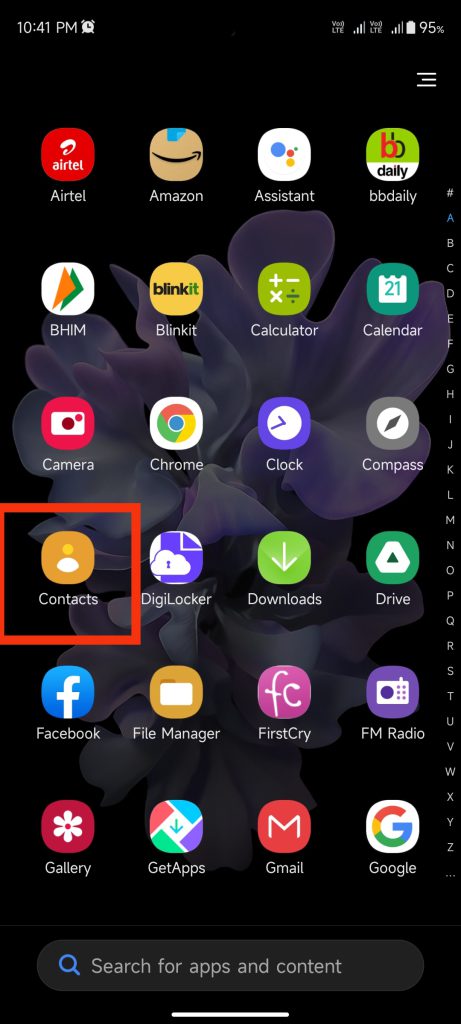
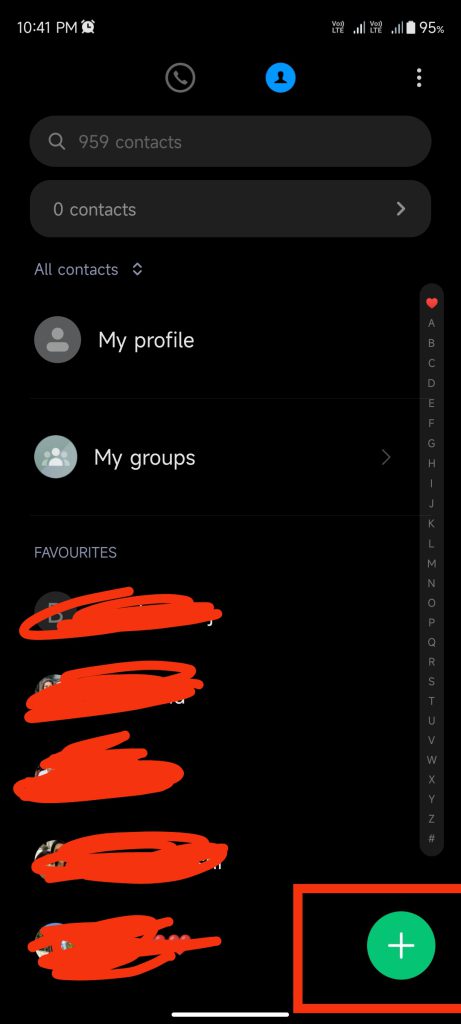
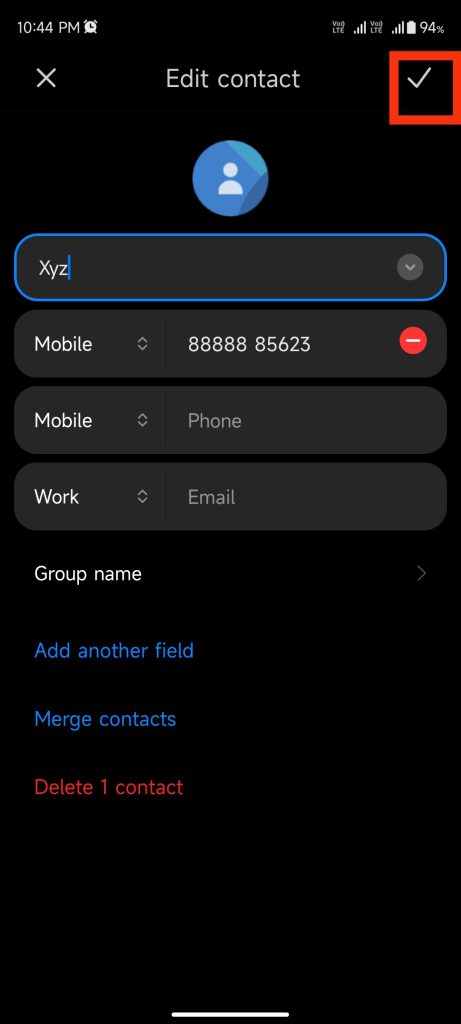
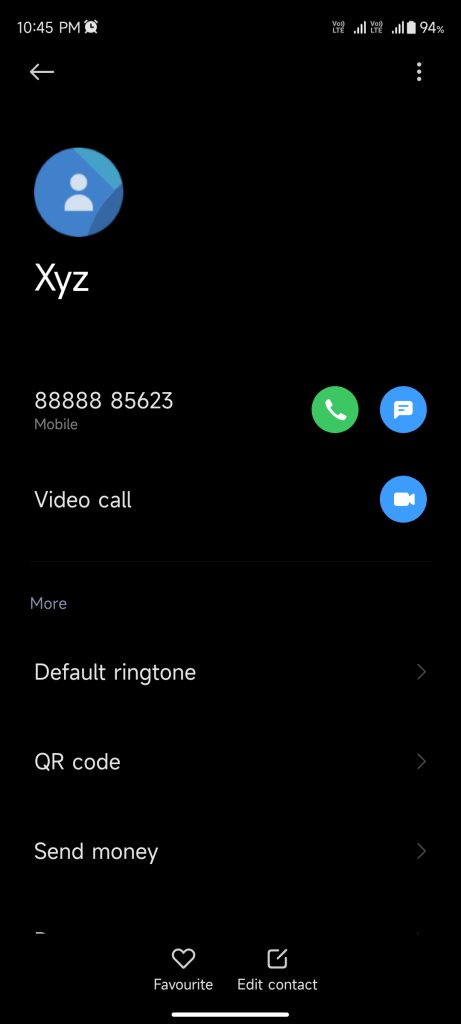
Everything is here
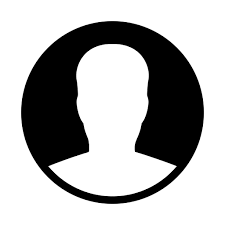
Follow the steps:
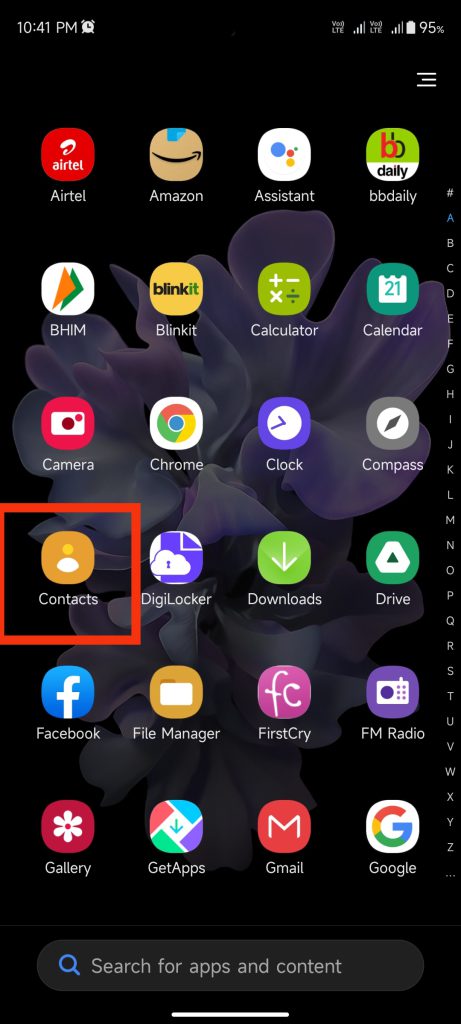
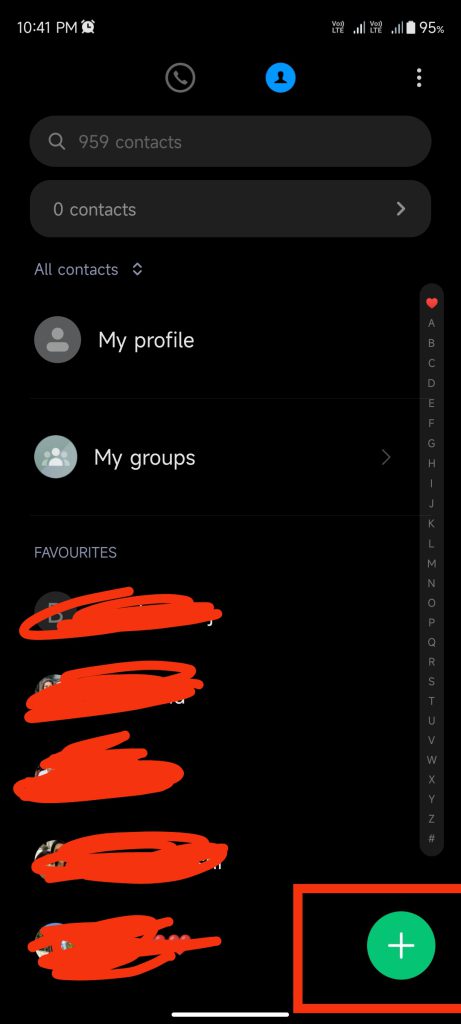
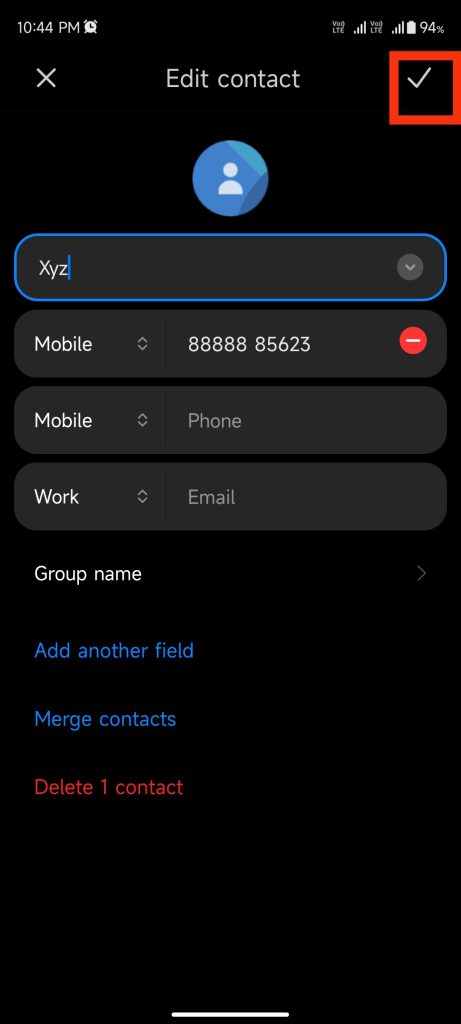
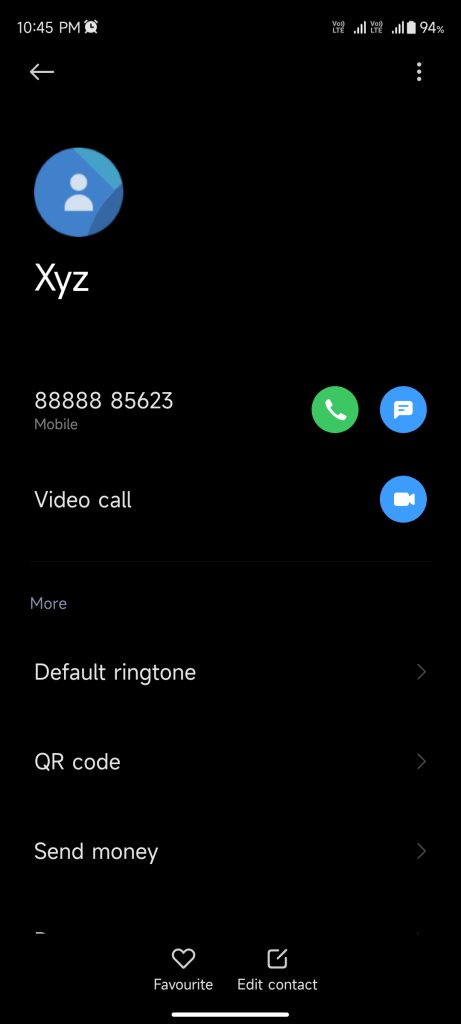
You must be logged in to post a comment.
Great Post